Birthday Bash: Providing Bash with a bit more pizazz
Today I turn 31. Before the day is through, I'll have ended up celebrating with family and coworkers. And Bash, because as it turns out, Bash can be a bit festive.
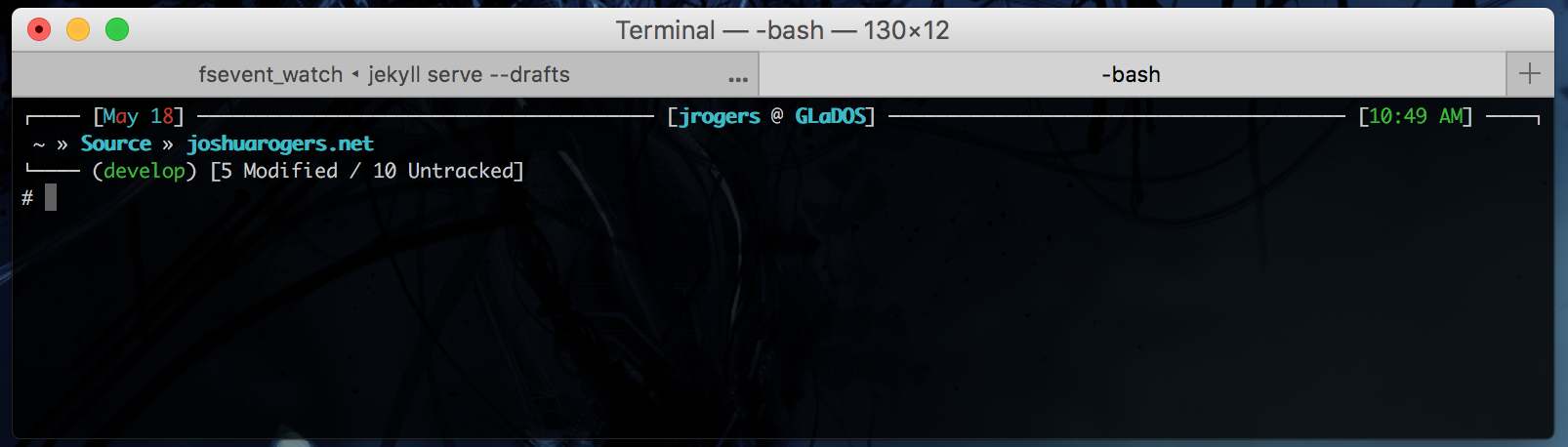
I find most default Bash prompts to be rather boring. Sure, they vary from platform to platform, but they all seem a little too lite on info that I care about. A few years ago I decided to liven it up a bit.
This bash profile shows off the date and time, working directory, current user, and human friendly name for the machine.
If my config specifies that this is a production machine, it colors the bar differently so that I don't forget where I am. If I'm working in the terminal late into the evening, the clock turns yellow and then red as a reminder that it might be best for all if I get some shut eye.
If I'm in a Git repo, it shows the branch name, as well as a count of changed, deleted, and untracked files. Oh, and the calendar celebrates my birthday, Christmas, and the Sundays of Advent1.
It only changes the behavior a little, but I find that it makes the terminal feel a bit more comfortable.
If you're curious, the profile can be found on my GitHub. Vim users be forewarned, my .vimrc is checked in here too.
Footnotes
Calculating whether a Sunday is during Advent via Bash is not pleasant. The Wikipedia entry should explain why. ↩︎